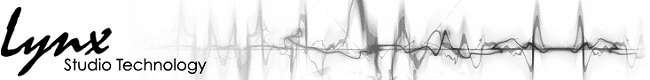
|
Firmware for Aurora 16™/Aurora 8™
|
Installation Notes
The firmware update process will take under 1 minute using an AES16; AES16e or LT-USB, and under 10 minutes using IrDA or MIDI. Once the update has been done successfully, your Aurora will need to have the power removed (unplugged) for the new firmware to become active. Please follow the Aurora Firmware Update Instructions for the step-by-step procedure.
If for some reason the firmware update process fails, the current firmware in the Aurora will remain active. You may reboot your computer and re-run the update program to try again.
Firmware Revision History
Build 2018.02.13 February 15, 2018
LTHD firmware version 15 changes the way that the Aurora interacts with ProTools, largely in response to changes that were enacted in ProTools version 12.5 and above. For anyone using one of these versions, updating to firmware rev 15 is highly recommended.Changes:
- Performance at 192khz has been improved
- You will no longer change sync source in the ProTools hardware setup. Desired Sync Source will be established from the Clock Settings page on the Aurora(n). If using the Aurora(n) on internal clock, then the default settings in ProTools will be fine. If using the Aurora(n) on an external clock source (wordclock or digital in), we suggest setting the clock source for the unit in the ProTools hardware setup page to "wordclock" at the project sample rate.
- If using an external clock source, and you wish to create or open a project at a different sample rate, we recommend the following steps
- Close the current session
- Open the ProTools Hardware Setup
- Change the sample rate on your external clock source to the rate of the project you intend to open or create
- Set the sample rate on the hardware setup page for the Aurora hardware to match the external sample rate
- Close the hardware setup page
- Open or create a new project at the new sample rate
- Firmware 15 should remedy AAE errors on launch, as well as noise blasts when ProTools is closed
Build 2013.04.17 April 17, 2013
- Fixed bug in which the word clock output was garbled at 4X rates when syncing to word clock in at BR or 2*BR (EXT/2 or EXT/4) when the analog PLL is active (not with SynchroLock engaged).
- Fixed bug is which the sample rate sent by LT-HD was not getting set properly when the sync source was changed from external to internal. The measured external rate was used but with the sync source correctly changed to internal.
- Fixed bug that caused syncing to EXT with dual-wire enabled to be flagged as a sync error and forced sync to internal with blinking LED.
- Fixed bug that corrupted LSlot I/O and AES I/O if dual-wire in was on at 1X rates. This is an invalid state that was detected in all modules except the port I/O module.
- Fixed LSlot input mux initialization that caused the LSLot Record Sources to startup with the digital inputs selected. This addresses new production units or units that are programmed via JTAG only.
- The operation of dual-wire mode on Aurora?s front panel has changed. In the past, dual-wire could be controlled and monitored by selecting digital as the meter source and then using the TRIM/AES MODE button to toggle between dual-wire settings. In this new version of firmware, selecting digital as the meter source has no affect on the function of the TRIM/AES MODE button. It will always control trim. In order to enable the legacy dual-wire control, hold the TRIM/AES MODE button while AC power is applied. This legacy mode is disabled by either pressing the front panel standby button or removing power from the unit.
- This revision includes:
Aurora 8: 28*
Aurora 16: 28*
LT-HD: 11*
LT-MADI: 6
LT-USB: 10 - Made various changes to fix loop sync and clock doubling problems. Loop sync mode is now disabled by default, but can be enabled by setting the S/PDIF format to Tascam in PT HW Setup.
- Fixed an issue with locking to an external BR clock when the sample rate is 192kHz or 176.4kHz.
- Added one sample delay for 2X rates to D/A engine to more closely match the HD I/O delay. Difference was 0.8 samples and is now 0.2 samples.
- Fixed issue in which I/O assignments would change when a project is loaded.
- Disabled automatic switch to dual-wire for 4X rates and dual-wire control via PT.
- Added proper sync feedback to PT when syncing to an external clock. If there is a rate mismatch, PT will now pop a clock rate error message that allows the user to correct the rate of the incoming clock to match the current project settings. NOTE: this has been tested successfully for 1X and 2X rates. When launching projects at 4X rates with the clock source set to external, PT will pop a ?number of peripherals has changed? message and force a quit in most cases.
- Added a switch that enables loop sync mode. This mode should be enabled when Aurora is used in a loop sync chain with Avid products connected via their loop sync I/O. It should be disabled when all devices are syncing to a common word clock generator or are daisy-chained via word clock I/O. Loop sync mode is enabled by setting the S/PDIF format to Tascam in Hardware Setup. Additionally, a clock source or sample change must occur in order for the loop sync mode change to fully engage. All Aurora?s in a system must use the same mode.
- The external clock output control in Pro Tools Hardware Setup has been disabled. This change was made to facilitate proper operation of the loop sync mode. With loop sync mode is enabled Aurora?s word clock output always runs at the base rate, otherwise it run at the sample rate.
- Automatic switching of AES I/O to dual-wire mode for 176.4kHz and 192kHz in Pro Tools has been disabled. This change was made to match the HD I/O?s operation at these sample rate.
LT-HD Firmware Version 11 Revision History
Build 2012.11.27 November 27, 2012
- No changes to Aurora firmware since last release.
- This revision includes:
Aurora 8: 27
Aurora 16: 27
LT-HD: 10
LT-MADI: 6
LT-USB: 10* - Changed Clock Source text to "Hilo Clock Source" or "Aurora Clock Source".
- Sync Source no longer forced to Internal when USB cable plugged in.
LT-USB Firmware Version 10 Revision History
Build 2012.07.30 July 30, 2012
- No changes to Aurora firmware since last release.
- This revision includes:
Aurora 8: 27
Aurora 16: 27
LT-HD: 10*
LT-MADI: 6
LT-USB: 9* - Changed how sample rate and sync source changes are handled to support Native and HDX host cards.
- Emulates HD I/O functionality and delay compensation.
- Front panel does not lock out.
- No longer supports daisy chaining at 192kHz.
- No longer supports cable lengths longer than 12 feet.
- Improved timing on startup for more accurate enumeration.
LT-HD Firmware Version 10 Revision History
LT-USB Firmware Version 9 Revision History
Build 2012.04.13 April 13, 2012
- Add support for updating the LT-USB firmware.
- Enabled high-speed UART mode for communicating with the LT-USB at faster speeds. Please see note below.
- This revision includes:
Aurora 8: 27
Aurora 16: 27
LT-HD: 7
LT-MADI: 6
LT-USB: 8* - LT-USB now changes the USB PID (product identification) based on the the specific device it is installed in. This means the Aurora 8, Aurora 16 and Hilo now show as independent devices instead of just "LT-USB".
- LT-USB enabled high-speed UART mode for communicating with the Aurora at faster speeds. Please Note: This requires Build 27 of Aurora firmware to function. You must upgrade the Aurora to Build 27 before upgrading the LT-USB firmware to revision 8.
- LT-USB now includes serial number as part of the device identification block. This allows multiple LT-USB devices to be connected to a single computer. Please Note: This currently allows OS X to aggregate multiple LT-USB devices together, however the Windows driver does not support aggregating devices for the ASIO driver.
- LT-USB now properly shows the power requirements, which allows the Apple iPad (and similar devices) to stream audio directly without a computer connection.
LT-USB Firmware Version 8 Revision History
Build 2011.12.30 December 30, 2011
- This revision includes:
Aurora 8: 25
Aurora 16: 25
LT-HD: 7
LT-MADI: 6 - Corrected issue with LT-MADI where parity was not being calculated correctly. This caused some MADI devices to mark the MADI stream as "unhealthy".
LT-MADI Firmware Version 6 Revision History
Build 2011.07.07 July 7, 2011
- Added LSlot Mux for controlling signal routing to LT-USB.
-
This
revision includes:
Aurora 8: 25
Aurora 16: 25
LT-HD: 7
LT-MADI: 4
Build 2009.09.03 Sep 3, 2009
- Add support for LT-MADI.
- Test mode is always turned off when going into standby if an LT-ADAT or LSEXT kit is NOT installed.
-
This
revision includes:
Aurora 8: 24
Aurora 16: 24
LT-HD: 7
LT-MADI: 4 - First release.
LT-MADI Firmware Version 4 Revision History
Build 2008.12.08 Dec 8, 2008
- Fixed issue where word clock output was not working for 176.4kHz or 192kHz sample rates with the output rate set to base rate in Pro Tools.
- Changed default channel mode to 32-channels which is pertinent to LT-HD.
-
This
revision includes:
Aurora 8: 23
Aurora 16: 23
LT-HD: 7 - Forced reset of word clock out rate to the Sample Rate (not base rate) when Pro Tools is not running.
LT-HD Firmware Version 7 Revision History
Build 2008.10.22 Oct 22, 2008
- Fixed LT-HD programming issue introduced with Firmware Version 18.
- Added support for /VT model of Aurora.
-
This
revision includes:
Aurora 8: 22
Aurora 16: 22
LT-HD: 6
- Increased maximum cable length to at least 50 feet.
- Fixed issue where Aurora was occasionally not recognized when PT launched.
- Fixed issue where SynchroLock changed state when PT launched.
- Added full loop-sync compatibility. The word clock out rate must be left in the base rate setting which is the default mode.
- Added complete mirrored output functionality.
- Fixed trim LED display problem.
LT-HD Firmware Version 6 Revision History
Version 18a April 18, 2008
- Fixed Aurora 8 overload LED offset.
- Fixed SynchroLock timing issue in Aurora 8 only.
-
This
revision includes:
Aurora 8: 21
Aurora 16: 18
Version 18 June 11, 2007
- Added support for LT-FW.
- Added Extended Monitor Mixing that supports mixing up to 18 sources on analog outputs 1 ? 4.
- Added true overload detection for all inputs and outputs. Detection of three consecutive full-scale samples or an output mixer overrun generate an overload indication that is sustained for 250ms.
- Added internal temperature status register transmission.
- Added non-volatile internal counters for firmware programming and setting storage.
- Added detection of trim option 1824 hardware for ARC.
- Added front panel horizontal bar graph display for outputs 1 ? 4, digital or analog as selected by meter switch. Holding the METER switch for 500ms enables this mode.
-
This
revision includes:
Aurora 8: 18
Aurora 16: 18
Version 17 April 20, 2007
- Internal Release Only.
Version 16 September 19, 2006
- Modified LSlot port to alleviate LSlot clocking errors seen on some units.
Version 15 September 11, 2006
- Fixed problem with firmware update via IrDA.
- Added new LSlot register transmission for
AES16 link to enable LT-HD firmware upgrade via AES16. This change
requires Version 23 of AES16(-SRC) firmware.
PLEASE NOTE: You must upgrade to Version 15 of the Aurora firmware BEFORE you upgrade to Version 23 of the AES16(-SRC) firmware.
Version 14 August 21, 2006
- Added support for LT-HD.
- Added the ability to disable SynchroLock from the front panel. SynchroLock may now be enabled/disabled by pressing and holding the SYNC SOURCE button for 1/2 second.
- Added front panel LT-HD 16/32 channel select. Press and hold the "TO ANALOG OUT" button to toggle, front panel flashes to acknowledge.
- Changed firmware version indication LED's in test mode. Input LED's represent "tens" digit and output LED's represent "ones" digit. This is now consistent for the Aurora 8 and Aurora 16.
- Temporarily disabled firmware update via IrDA.
Version 13 December 12, 2005
- Added full IrDA and MIDI support - remote control and remote firmware update.
- Added support for LynxTWO/Aurora Interface Kit.
- Added firmware version indication LED's in test mode. Input LED 13 will illuminate solid on the Aurora 16, and input LED 7 will illuminate solid on the Aurora 8. Entering test mode is accomplished by pressing and holding the TRIM switch then quickly pressing the POWER switch. Exiting test mode is accomplished by powering off the Aurora.
Version 12 October 4, 2005
- Added initial IrDA support (no IrDA firmware update).
Version 11 September 17, 2005
- Fixed spurious noise on multiple channels when trim changed remotely on four channels.
- Added support for LT-ADAT
- Added ability to change power-up mode to either on or stand-by. This mode is toggled by holding the standby switch while power is applied. PLEASE NOTE: After the mode is changed the unit must be put into standby mode to save this setting before power is removed.
- Added the ability to restore factory defaults. This function is selected by holding the sample rate switch while power is applied. PLEASE NOTE: After defaults are restored the unit must be put into standby mode to save this setting before power is removed.
- Added delay to standby switch. In order to select standby mode from on mode the standby switch must be held for at least 500ms. There is no delay going from standby to on.
- Fixed bug that occasionally prevented the D/A's from being set up correctly when the sample rate was changed.
- Forced internal as the clock source if an invalid external source is selected. The Internal Sync Source LED is illuminated when this occurs.
Version 10 July 19, 2005
- Added PMIX support.
- Modified communication method between Aurora and AES16(-SRC) Rev B cards to improve reliability. Aurora remote control will now only function with Version 22 (or higher) Firmware on AES16(-SRC).
Version 9 July 13, 2005
- Temporarily removed support for AES16 remote control.
Version 8 April 26, 2005
- Initial Release.
-end-