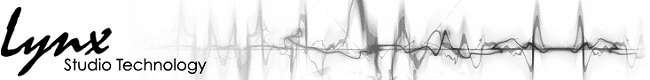
|
Macintosh OS X CoreAudio Driver for AES16e™/LT-TB™/E44™/E22™
|
Please read this entire document before
proceeding with the installation of this driver.
Installation Notes
1. If you installed a previous version of this driver, please uninstall it first. To uninstall the driver, please run the Uninstall Lynx Driver application included with the driver. Once you have uninstalled the previous driver, please be sure to restart your computer before installing the newer version.
2. Double-click on the ZIP file to decompress the OS X driver package.
3. Double-click on the Lynx_OSX.pkg file to start the driver installation process.
4. Simply follow the instructions presented. You will be prompted for your administrator password and you must enter the password to install the driver.
5. Restart the computer.
6. When the computer restarts, the driver will be loaded automatically.
Revision History
Version 1.0 Build 58 August 27, 2015
1.
Added support for DMAV2PLUS for AES16e/LT-TB/E44/E22.
DMAV2PLUS supports the following features:
- Smaller transfer sizes to reduce latency to under 1ms round-trip (96kHz,
32 sample buffer)
DMAV2PLUS is supported with the following firmware:
AES16e: 14.0
LT-TB: 6.0
E44/E22: 2.0
2. Added new controls in Lynx Mixer to support DMAV2PLUS. Settings > Advanced > Hardware Buffer Size. This settings should be left at 'Auto' unless you are working with Lynx Technical Support on a specific issue. Changing this control sets the amount of audio buffered in the hardware. The smaller the number the faster the CPU must respond to interrupts before audio breaks up.
3. Includes Hilo Remote Version 1.0.11.
Version 1.0 Build 57A April 9, 2015
1. Added support for 32-bit Kernel for OS X 10.6 and 10.7.
2. Fixed issue that caused Build 57 driver to not load properly on OS X 10.8.
3. Included Hilo Remote 1.0.0.8.
Version 1.0 Build 57 December 9, 2014
1. Added full support for E44 and E22 PCI Express cards.
2. Corrected issue with Hilo-TB where the delay compensation was off by 1 sample for input and output.
3. Included Hilo Remote 1.0.0.6.
4. Added support for 2, 4 and 8-channel modes (in addition to 16, 24 and 32) for AES16e and LT-TB.
Version 1.0 Build 56 February 7, 2014
1. Added full support for LT-TB Thunderbolt adapter for Aurora and Hilo converters.
2. Added new Lynx Mixer application which gives the following new features:
* Tabs for each adapter installed instead of a separate floating window.
* Adapter; Record and Play pane may be displayed
* Rate Lock now available in OS X, which allows the sample rate to be fixed.
* Mixer Lock now available in OS X, which keeps the user for accidentally changing any control.
* Same look and feel for both Windows and OS X.
* Saves scenes in a standard XML file which are no longer version or OS specific.
* Added "Disable CPU Power Management" in driver which will turn off CPU power management whenever the driver is streaming. This may cause additional power draw for your computer while streaming audio, which may result in shorter on-battery time and higher heat generated. You may disable this new feature by un-checking the menu item while streaming is not active. If glitches in audio playback occur at higher sample rates or higher numbers of channels, we recommend leaving this item checked.
* For the AES16e+Aurora combo, new Aurora menu items appear within the Settings menu. This replaces Aurora Remote Control which is no longer needed for the AES16e+Aurora combo.
* New method for controlling the monitor sources.
* Inputs and Outputs change name based on what is connected. For the AES16e by itself, I/O will be labeled as Digital In and Digital Out. For the AES16e+Aurora combo, I/O will be labeled as Analog In and Analog Out.
* LS-ADAT fully supported with "ADAT Clock Source" selection in Settings Menu and LStream clock lockout for when the ADAT Clock Source is set to Slave.
* For the Aurora-TB and AES16e+Aurora combo, the Adapter Settings dialog now flashes the front panel of the Aurora when each device is selected. This allows easy identification when selecting the order of the adapters.
3. When driver is operating in 16-channel mode, outputs 17-32 (AES16e: ADAT or AES50 / Aurora 16-TB: AES/EBU) are mirrored from the first 16-channels.
4. When setting up an aggregate device in Audio/MIDI Setup, it is important to: Clock all devices from the same source; Set the Sync Source in Lynx Mixer to External for all "slave" devices (please note setting the clock source in Audio/MIDI setup has been removed); Turn "Drift/Resample" off for all "slave" devices in Audio/MIDI setup.
Version 1.0 Build 55 November 2, 2013
1. Added full support for OS X 10.9 (Mavericks). Installer and driver are now digitally signed (which is required by OS X 10.9). Signed driver is installed in /Library/Extensions and unsigned driver is installed in /System/Library/Extensions (for OS X 10.6; 10.7 and 10.8) as required by Apple.
2. Channel mode and card order (for a multi-card system) can now be set from within Lynx Mixer. Lynx Mixer > Settings > Adapter Settings. Please note that you must restart the computer for these settings to take effect. You must have firmware version 12.11 on your AES16e for this to work properly.
3. Remove ability to control output volumes from Audio/MIDI Setup. If you need this capability, please use Build 54.
4. Changed where Lynx Mixer stores the last used scene for restart. It is now stored in the Home Folder/Library/Preferences.
5. Added complete support for Thunderbolt hot plug and unplug. Please note that for some Thunderbolt chassis, OS X 10.8.5 is required for hot plug to work properly.
6. The AES16e-50 card defaults now has the AES50 port routed for all of the inputs.
Version 1.0 Build 54 August 1, 2012
1. Added full support for OS X 10.8 (Mountain Lion). Installer is now digitally signed (which is required by OS X 10.8).
2. Installer can now change from one channel mode to another (16/24/32) without rebooting the computer. Please note that you may need to uninstall the previous driver using the Lynx OS X Driver Uninstaller (see link above) before installing this driver to allow the channel mode change without reboot feature to work properly.
3. Added support for 24-channel mode.
4. Lynx Mixer now supports 16/24/32-channel mode and shows all controls for each mode. The channel mode currently selected is shown in About Lynx Mixer.
5. Audio/MIDI Setup can now control the output volumes, output mutes, input mutes and feed-through mutes. This allows the user to change these controls without launching Lynx Mixer (and also allows applications other than Lynx Mixer to change these controls).
6. Lynx Mixer now saves/restores all 32-channels upon exiting Lynx Mixer which allows channels 17-32 to remember the input routing through a reboot.
7. Increased the number of active devices to match the maximum number of devices available (except for 4X rates where it maxes out at 8 devices / 16 channels). Previously it was set to 8; 8 and 4.
Version 1.0 Build 53 March 13, 2012
1. Added full support for Thunderbolt expansion chassis. Implements hot-plugging and unplugging as well as sleep mode. Please note that Thunderbolt expansion chassis with the Lynx Audio Card must be connected and enabled when powering on the Macintosh otherwise the boot-loader will not allocate resources for the device and the driver will not be able to load.
2. Defaulted "Allow Clock Source Change while Active" to TRUE. Previously this control might get set to FALSE when doing a Restore Defaults, which would keep some applications from being able to change the sample rate until the streaming was stopped.
Version 1.0 Build 52 July 22, 2011
1. Set "Allow Clock Source Change while Active" to TRUE when loading driver and starting streaming.
Version 1.0 Build 51 March 2, 2011
1. Internal Test Builds.
Version 1.0 Build 50 December 8, 2010
1. Added support for 64-bit kernel.
2. Removed "Output Select" from LS-ADAT page in Lynx Mixer when running with an AES16e.
3. Added additional error messages to the kernel.log (Applications > Utilities > Console > kernel.log) if the driver fails to load.
4. This is an Intel Only Build compatible with OS X 10.6 (Snow Leopard) 32-bit and 64-bit kernel.
Version 1.0 Build 49 March 9, 2010
1. Added support for AES16e-50.
2. Added support for AES16e Firmware Build 11, which includes 64x32 mixer. Please note that driver defaults to 8 record and 8 play devices active so to use all 32-channels (16-devices) will require changing the Device Settings from within Lynx Mixer. Only the first 16-channels are routable on the Record/Play page (the top 16-channels are defaulted to LStream). Only the first 16-channels are routable on the Outputs page (the top 16-channels are defaulted to 1:1 from the play devices). This just means that it is not possible to do a record monitor (without software latency) on channels 17-32.
3. This is an Intel Only Build to make it compatible with OS X 10.6 (Snow Leopard) 32-bit kernel.
Version 1.0 Build 48i October 6, 2009
1. Fixed issue where Record Sources may be incorrectly listed as AES16 Digital Inputs instead of LynxTWO/L22 Inputs.
2. Removed MIDI Plugin.
3. This is an Intel Only Build to make it compatible with OS X 10.6 (Snow Leopard) 32-bit kernel.
Version 1.0 Build 47 November 13, 2008
1. Fixed issue where restoring scenes may cause kernel panic on LynxTWO/L22.
Version 1.0 Build 46 August 7, 2008
1. Added FWUpdate support for AES16e.
2. Fixed LynxTWORestoreSettings so it now runs on system startup.
3. Added About Box to Lynx Mixer. Please note when you open the About Box it places the text of the About Box into the clipboard so you can paste it to an email or our support forum without having to retype any information.
5. Fixed Sleep support so system can now go to Sleep and Resume from sleep without a Kernel Panic.
6. Fixed Sample Rate select control in Lynx Mixer so it always show the correct sample rate instead of occasionally being blank.
7. Renamed all devices (including MIDI) to show consistent device names.
Version 1.0 Build 45 April 17, 2008
1. No FWUpdate support for AES16e.
2. Fixed Logic 8 set 192kHz sample rate issue.
3. Included LynxRestoreSettings.
4. Saving scenes now saves all controls.
5. Fixed AES16-SRC and AES16e-SRC adapter pages.
Version 1.0 Build 44 April 11, 2008
1. LynxRestoreSettings is not included.
2. Saving a scene in Lynx Mixer will not save all of the controls. This just means that when you boot the Lynx Mixer will always start with the default settings..
4. Fixed Logic 8 set sample rate issue.
5. Updated Lynx Mixer AES16 Adapter page so status controls are color coded.
6. Fixed Lynx Mixer for PPC so font changes don't crash the program.
7. Fixed Interface to Aurora Remote so launching ARC will not Kernel Panic the computer.
Version 1.0 Build 43 April 1, 2008
1. Added support AES16e.
2. Universal Binary. Will work with either Intel or PPC Macintosh.
Version 1.01 Build 42 April 14, 2006
1. Added support for Aurora Remote and Aurora Update applications.
2. Renamed installer package to Lynx_OSX_xx.pkg.
3. Changed to ZIP file format for installer package.
4. Holding down the 'control' key while changing a main output volume now changes all 16 main output volumes together. The shift key still changes stereo pairs.
5. Holding down the 'control' key while selecting the monitor source or record source sets all the monitor sources to the right of the current control to next valid source.
6. Driver now supports both big endian and little endian firmware. This means if the Lynx PCI audio card already has Windows firmware on it, there is no need to update it to Macintosh firmware. All future firmware releases will be little endian (Windows) only. Please Note: This change allows the driver to use a Lynx PCI audio card with either Windows or Macintosh firmware. This driver will only work on a Macintosh with G5 and G4 processors, not Intel processors.
7. L2Update programs X21 and older will no longer function with this driver. If you must use an older L2Update program, first DesInstall this driver, restart the computer, run L2Update, power down then power back up and reinstall the driver.
Version 1.01 Build 41 March 6, 2006
1. Internal Test Build.
Version 1.01 Build 40 June 2, 2005
1. Fixed permissions issue for OSX 10.4 with StartupItems.
2. Fixed Recalibrate Converters button that was broken in Build 39..
3. Fixed audio erasure playback issue that was broken in Build 39. This would cause a 'stuttering' sound when multiple applications tried to playback audio from the same device (such as iTunes and Peak).
4. Fixed Restore Settings problem that may overwrite some trim controls values.
5. Fixed Restore Settings version so older settings files will no longer load.
6. Driver now only advertises to applications that the AES16 can do 32kHz to 192kHz. Previously the driver would advertise it could do 11.025 & 22.05kHz when it actually could not.
Version 1.01 Build 39 May 10, 2005
1. Changed how the Sample Clock Source selection works. Now, the control 'Preferred Clock Source' allows selection of the desired sample clock source. Once every 250 milliseconds (4 times a second) the sample clock source is evaluated by looking at the appropriate System Clock Rate (Frequency Counter next to the Preferred Clock Source selection button) to determine if the Preferred Clock Source is valid. If the clock source is valid, the driver switches the Sample Clock Source to the Preferred Clock Source. If at any time the Preferred Clock Source becomes invalid (clock cable disconnected, external gear that is feeding the clock is turned off), the driver changes the Sample Clock Source back to Internal, even if the card has a device that is actively playing or recording.
2. Removed the 'Sample Clock Reference' control as it was no longer needed because the driver automatically detects the different clock references (Word/Word256/13.5MHz/27MHz).
3. Added 'Rate Lock' control. Default is OFF. When ON, the driver will ignore all requests to change the Sample Clock Rate, including those coming from applications. The effectively causes all files not running at the currently selected clock rate to be software sample rate converted (if available) during playback/recording. When clocking to an external word clock, the Rate Lock function is effectively ON regardless of this switch setting, and the rate is locked to the same rate of the incoming word clock.
4. Fixed a problem on startup that would cause the driver to be out-of-sync with the hardware. This caused additional latency to be added to the audio stream.
5. Changed the number of transfers per interrupt from 2 to 8, which reduces the CPU load for processing interrupts.
6. Added output mixer source volume controls to Lynx Mixer Outputs page. This allows individual volume control over each source going to each output for custom mixes. Note: Holding down the shift key will change the volumes in stereo pairs.
Version 1.01 Build 38 December 22, 2004
1. The driver now recognizes Lynx L22 with serial numbers 230408XXXX and LynxTWO-A with serial numbers 200401XXXX as having the Rev A analog to digital converter chip. This corrects for a phase problem between channels 1 & 2 (and 3 & 4 on the LynxTWO-A) during recording. PLEASE NOTE: Only cards with these two specific serial number sequences would have exhibited any phase problems during recording and this driver corrects the issue.
Version 1.01 Build 37 December 9, 2004
1. Renamed 'LynxTWO Mixer' to 'Lynx Mixer'.
2. Fixed AES16-SRC Adapter Page in Lynx Mixer to correctly display SRC Enable & SRC Match Phase controls upon startup.
3. Lynx Mixer now saves the state of all the AES16 controls upon exiting and when saving a Scene.
4. Added Settings > Device Settings dialog box to Lynx Mixer to allow for configuration of the driver performance. PLEASE NOTE: The driver must not be active when making changes to the Device Settings dialog box. You must manually ensure the the transfer size set in the Lynx Mixer is less than or equal to the buffer size set in the application, otherwise audio break-up may occur. Reducing the number of active devices does not change how the driver appears inside an application, it only turns off the PCI Bus transfers for those devices - thus freeing the system to do other work.
5. Lynx Mixer now only shows the appropriate Settings menu items for the type of card in use.
Version 1.01 Build 36 June 25, 2004
1. First non-beta release of driver.
2. Added support for changing the sample clock source from within applications, such as Nuendo and Audio & MIDI Setup.
3. Put the maximum limit on number of devices at high sample rate (>96kHz) to 5 (giving 10in+10out channels).
Version 1.01 Build 35 June 9, 2004
1. Changed when the time stamp is reported to fix problem with larger record buffers and record buffer wrapping problem.
Version 1.01 Build 34 May 28, 2004
1. Changed how current position is reported to keep erase head getting too close to the playback head.
2. Added Restore Defaults to LynxTWO Mixer Application.
Version 1.01 Build 33 April 13, 2004
1. Complete rewrite of ISR and buffer handling to improve latency performance. Internal Release Only.
Version 1.01 Build 32 March 25, 2004
1. Changed how the DMA transfers are handled to improve reliability (GLIMIT to 256, SO to 256).
Version 1.01 Build 31 March 9, 2004
1. Fixed a problem that misreported the latency to CoreAudio.
2. Changed how the DMA transfers are handled to improve latency performance (GLIMIT to 32, SO to 32).
3. Changed the DMA buffer size to 16 x 256 sample-frames.
4. Fixed the LS-ADAT window to correctly display the position from the Sync In port.
5. Changed the frequency counters in the LynxTWO Mixer to show only one decimal point of accuracy in the kHz range.
6. Fixed a problem with the AES16-SRC Adapter Page that wouldn't allow enabling of the SRC Check Box.
7. Put the maximum limit on number of devices at high sample rate (>96kHz) to 2 (giving 4in+4out channels) as a temporary measure until the next rev of the driver.
Version 1.01 Build 30 January 12, 2004
1. Added support for the AES16 and AES16-SRC.
Version 1.01 Build 29 October 17, 2003
1. Put the maximum limit on number of devices at high sample rate (>96kHz) back to 4 (giving 8in+8out channels).
Version 1.01 Build 28 October 11, 2003
1. Changed the Record Source Menus to not show any check-marks.
2. Put the maximum limit on number of devices at high sample rate (>96kHz) to 5 (giving 10in+10out channels).
Version 1.01 Build 27 October 15, 2003
1. Added Record Source Lookup for Output Page in Lynx Mixer.
Version 1.01 Build 26 October 14, 2003
1. Record Sources Menu in Record/Play page is now adapter specific.
Version 1.01 Build 25 October 11, 2003
1. Fixed a problem that caused audio breakup at higher sample rates (>96kHz).
Version 1.01 Build 24 October 8, 2003
1. Increased the "tolerance" for overruns from 0 to 8.
Version 1.01 Build 23 October 4, 2003
1. Fixed a problem that caused the device to not play anything after using a high sampling rate (>96kHz).
2. Put the maximum limit on number of devices at high sample rate (>96kHz) to 4 (giving 8in+8out channels).
3. Improved overrun detection and recovery.
Version 1.01 Build 22 October 2, 2003
1. Changed the AudioEngine to only prepare and use 6 devices if sampling rate is above 96kHz.
2. Create just one multi-channel device to work around sample rate setting issue with Nuendo 2 & Cubase SX.
Version 1.01 Build 21 September 16, 2003
1. Small modification to installer package flags.
2. Changed the SetInterruptSamples to match the AddEntry buffer size.
3. Fix in control panel to reflect updated LTC Generator state.
Version 1.01 Build 20 September 15, 2003
1. Using the new HalMIDIDevice to fix timecode conversion.
2. Minor improvements in the mixer - Depth popup clipping fixed.
3. Set the dBScale bitmap transparency.
Version 1.01 Build 19 September 11, 2003
1. Under some circumstances the HAL MIDI device was not getting the start call.
2. Some changes to the MIDI Send procedure.
3. Added the MTC Source menu to the mixer.
Version 1.01 Build 18 September 9, 2003
1. The mixer windows are now staggered on the main screen so that you can immediately see multiple windows if there are multiple LynxTWOs in the machine.
2. The MIDI driver is now included with the installer.
Version 1.01 Build 17 August 28, 2003
1. Removed reading of Digital Input status on Adapter page to prevent Mixer from locking up certain Macs.
Version 1.01 Build 16 August 11, 2003
1. Added setting up the sample offset
parameter (to help with noise).
2. Added Settings menu functionality. 3. Enabled Clock Sample Rate popup. 4. Added Play information to the Record/Play tab. 5. Fixed Overload counters that were not counting up. 6. Fixed Pressing X on the main window would not close the application. 7. Fixed LStream tabs that were not working.
Version 1.01 Build 15 July 7, 2003
1. Added ability to Load/Save Scenes.
2. Added code to save mixer settings on application close (that's used at bootup).
3. Changed the name of Inputs tab to Record/Play.
4. Added the dB scale display to Outputs and Record/Play page.
5. Changed the name (and functionality) of LS-AES tabs to indicate the LStream ports.
6. Centering window on startup.
Version 1.01 Build 14 July 1, 2003
1. Inputs page now active.
2. Outputs page now active.
Version 1.01 Build 13 June 27, 2003
1. Added code for supporting Mixer controls.
2. Added code to support Kext Interface versioning.
3. Improved time-stamping by taking one on entry to the ISR.
4. Added code to specify sample latency (safety offset).
5. Added LynxTWO Mixer
with Adapter Page controls functional. LynxTWO Mixer is installed in the
Applications Folder.
Please Note: If you choose an Sample Clock Source other than Internal and then
try to play/record something, you must manually insure that the Sample Clock
Source has a valid clock running or CoreAudio will get corrupted and only a
reboot will allow you to use the audio engine again.
Version 1.01 Build 12 June 18, 2003
1. Changed when the interrupt is enabled to prevent lockups on boot.
Version 1.01 Build 11 June 13, 2003
1. Using optimized float/int conversion routines.
2. Using the last input device for interrupt control/position report.
3. Added the user-mode interface so as to make it work with L2Update.
Version 1.01 Build 10 May 22, 2003
1. Now reporting position based on the "current" DMA buffer block only.
2. Using fewer interrupts.
3. Using the primary interrupt handler for all processing.
4. Added "names" (Play N, Record N) for Streams.
5. Over/under run recovery improvements.
Version 1.0 Build 09 May 16, 2003
1. Driver now has interrupts on only for the last device that is active. This reduces the number of interrupts on the PCI bus.
Version 1.0 Build 08 May 12, 2003
1. Added buffer overrun detection/recovery.
2. Changed the DMA buffer size to 8 x 256 sample-frames.
Version 1.0 Build 07 May 7, 2003
1. First public beta release of driver.
.
-end-