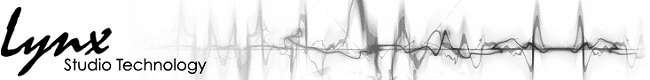
Stand: 02.05.2024
Quelle: https://www.lynxstudio.de/de/support_downloads.html
Release Notes
|
Software for Lynx Hilo
Copyright © 2012-2022 Lynx Studio Technology, Inc. All Rights Reserved. Revision History / Release Notes |
Version 1.0.23 July 12, 2022
- Meter data are ignored for the first 125ms upon startup to avoid showing a meter deflection when none exists from hardware.
- Now using JUCE 7 library.
- Macintosh version now supports Apple Silicon (M1) Dante connection method.
- Macintosh version now has OpenGL disabled by default since JUCE 7 now supports Metal rendering.
- Macintosh version now supports macOS 10.10 and up (the oldest version of the OS supported by the Audinate Dante library).
Version 1.0.22 July 14, 2021
- Hilo Remote now uses NControl/LynxFirmware lower level code which allows for multiple Hilo's to be detected and used from different types of interfaces. Hilo's using Thunderbolt, USB and Dante interfaces can all be used at the same time.
- Updated to Dante 4.4 API. Please note that Audinate does not support Dante on Apple Silicon M1 based computers. Supports Big Sur on Intel.
Version 1.0.21 April 24, 2021
- Added "Master Out" enable button on Adapter panel.
- Added "Master Out" volume controls to Output panel, if enabled.
Version 1.0.20 April 12, 2021
- Universal build for Intel & Apple Silicon based computers.
Version 1.0.19 October 11, 2019
- Version 1.0.19 is now 64 bit and so is compatible with Mac Catalina.
- The window does not resize automatically (if you remove LSLOT from the display, e.g.)
- If Thunderbolt, there are new items under Advanced: Show PCIe Latency and Payload Size (transfer size of data).
Version 1.0.16 March 14, 2017
- Corrected issue that prevented connection to LT-DANTE with release firmware.
- Added Zoom menu, with a default of Auto which follows the text size from the operating system. Menu option allows user to change the overall size of the Hilo Remote window to fit available space.
- Changed SynchroLock to display 20%, 40%, 60%, 80% for working instead of 25%, 50%, 75% and 100% to match Hilo Version 8 firmware display.
Version 1.0.15 January 11, 2017
- Added support for LT-DANTE.
- Removed Word Clock/2 and Word Clock/4 from the Preferred Clock Source since those are no longer valid.
- Added LSlot to the Preferred Clock Source to support LT-DANTE.
Version 1.0.0.12 November 30, 2015
- Minor usability updates.
Version 1.0.0.10 June 10, 2015
- iPad version.
Version 1.0.0.9 April 29, 2015
- Added RTA Meter Decay Rate to allow the user to select Slow/Medium/Fast decay rate for the RTA screen meters.
- Changed RTA screen analog volume controls from knobs to sliders for easier manipulation on touch-screens.
- Added Firmware Date to About Hilo Remote when using Firmware 6 or higher.
Version 1.0.0.8 April 3, 2015
- Added RTA screen. Please note that changing the meter source for the RTA screen will also update the meter source on the Hilo front panel (and vice versa).
Version 1.0.0.7 March 6, 2015
- Made compatible with new Hilo Firmware 7 metering.
- Added Firmware Date to About Hilo Remote when using Firmware 7 or higher.
Version 1.0.0.6 November 21, 2014
- Added Connection menu item and dialog box. Allows user to select which connection types are allowed for Hilo Remote. For instance, if your Hilo only has a USB connection, you may uncheck the Thunderbolt and TCP/IP connection types and Hilo Remote will not try and find a Hilo using those methods.
- Added Open Scene and Save Scene menu items. Allows user to save scenes to local computer storage. Please note that this does not change scene memory on the Hilo. Scene files are standard XML and can be moved from one computer to another (including between OS X and Windows).
- OS X version now supports 10.6 to 10.10 and is digitally signed.
- Fully supports LynxRedirector (available as a separate download). LynxRedirector allows Hilo to be remote controlled over a local or wide area network (including over the Internet). Full documentation on how to setup Hilo Remote to use LynxRedirector is included with the LynxRedirector application.
Version 1.0.0.5 July 14, 2014
- Released to specific users for testing purposes.
- Hilo Remote now shows connection status in upper right portion of toolbar. Possible
states are:
- Disconnected
- Connected via USB
- Connected via Thunderbolt
- Connected via TCP/IP
Version 1.0.0.4 April 24, 2014
- First release of Hilo Remote.
- The Hilo must have Firmware 6 or higher for Hilo Remote to function properly.
-end-
Copyright © 2000-2024 Digital Broadcast Systems GmbH